
Adobe Creative Cloud is a suite of software applications from Adobe designed for creative projects. It covers a wide range of uses, including graphic design, photo editing, video editing, web design, and more. The suite includes over 20 applications, such as Photoshop, Premiere Pro, Illustrator, InDesign, Audition, and After Effects. These applications can be downloaded and installed as desktop versions for use on Windows and macOS operating systems.
1) MU Current students 2) MU Current staff

The change to use Adobe Firefly
(14 March 2025)

Download and install Adobe Creatve Cloud
(13 September 2021)
 Adobe Photoshop
Adobe Photoshop
Create at the speed of imagination - Fire up your imagination with the most powerful Photoshop. Get amazing photorealistic results.
 Adobe Lightroom
Adobe Lightroom
Meet a smarter photo editor - Make photos look better than ever with powerful new features.
 Adobe Illustrator
Adobe Illustrator
Create at the speed of now - With powerful new features in Illustrator, create graphics in various style, explore dozens of options, and finish designs faster.
 Adobe Firefly
Adobe Firefly
Generate images, audio, and now video all in one place, commercially safe Firefly generative AI models.
 Adobe Acrobat
Adobe Acrobat
All-in-one PDF and e-signature solution
 Adobe InDesign
Adobe InDesign
More flow in your workflow - Focus on crafting expert layouts that frame the big message.
 Adobe After Effects
Adobe After Effects
Next move in motion design - Create stunning motion graphics. Animate a logo or character. Add eye-catching visual effects.
 Adobe Premiere Pro
Adobe Premiere Pro
Video editing that’s always a cut above - Edit and trim video. Add effects. Mix audio. Animate titles. Balance color.
 Adobe Premiere Rush
Adobe Premiere Rush
Shoot. Edit. Share. - Do it all with the video editing app for creating and sharing online.
 Adobe Audition
Adobe Audition
A professional audio workstation - Create, mix, and design sound effects with the industry’s best digital audio editing software.
 Adobe Dreamweaver
Adobe Dreamweaver
Responsive websites. Really fast.
https://helpx.adobe.com/support.html